Cron is a unix, solaris utility that allows tasks to be automatically run in the background at regular intervals by the cron daemon. These tasks are often termed as cron jobs in unix , solaris. Crontab (CRON TABle) is a file which contains the schedule of cron entries to be run and at specified times.
There are several special predefined values which can be used to substitute the CRON expression.
Crontab syntax:
A crontab file has five fields for specifying day , date and time followed by the command to be run at that interval.
This guide how to disable with view and edit user cron job:
crontab: usage error: only one operation permitted
usage: crontab [-u user] file
crontab [-u user] [ -e | -l | -r ]
(default operation is replace, per 1003.2)
-e (edit user’s crontab)
-l (list user’s crontab)
-r (delete user’s crontab)
-i (prompt before deleting user’s crontab)
-s (selinux context)
Check User Crontab:
crontab -u [user] -l
Edit User Crontab:
crontab -u [user] -e




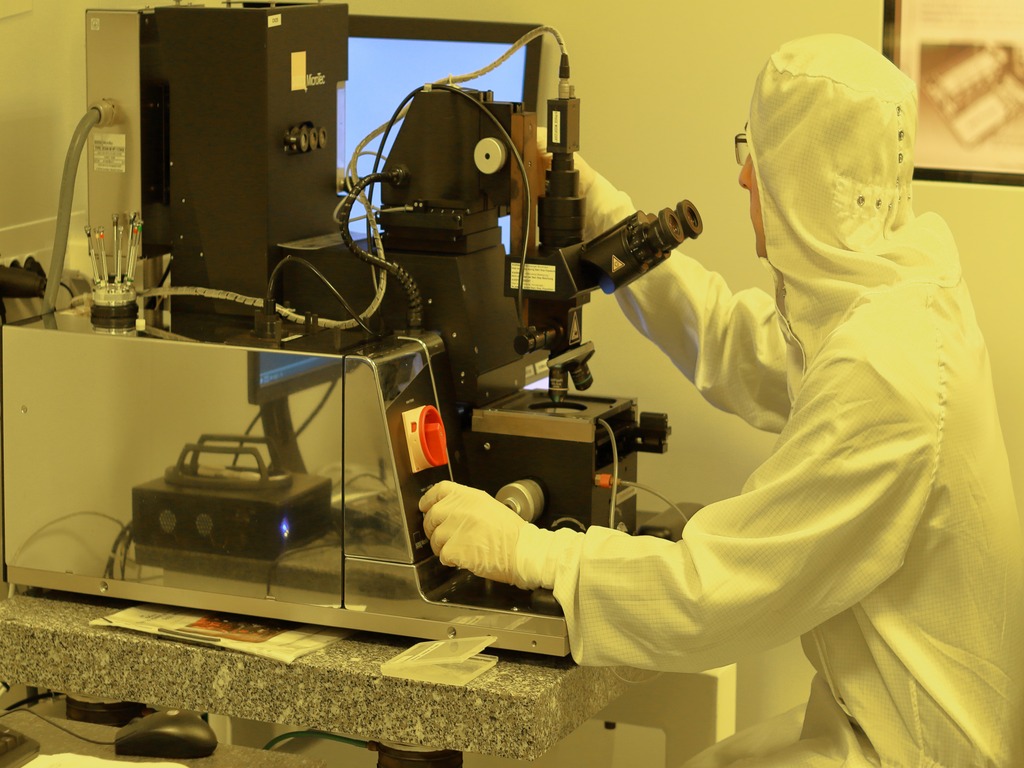

Be the first to comment